|
Transfer Credits
Into the College
The college allows transfer credit for students from other recognized and regionally accredited post-secondary institutions, provided that certain conditions are met:
- The course is required for graduation at the college.
- The course was passed with a “C” or better.*
- The course closely parallels the content of that which it replaces at the college.
*Credits that transfer to the college are not included in students’ overall grade point averages.
The college may grant credit where applicable for military service schools per the recommendations of the American Council on Education’s Guide to the Evaluation of Educational Experiences in the Armed Services when consistent with students’ program requirements. The college does not allow credit for experiential learning.
Transfer credit is awarded only upon approval by the department head. Applications for transfer credit are handled on an individual basis. Once an evaluation is completed, the Registrar sends a copy to the student, and one is kept in the academic file in Student Services. Advisors can view transfer credits on students in the Colleague file.
Between Programs at the College
Credit for subjects earned with a grade of “D” or better at the college is accepted when students transfer from one curriculum to another within the college. Courses transferred must be comparable in content and contact hours to the courses for which credit is given. Transfer of credits from one curriculum to another is granted under the following conditions:
- The course(s) is/are required for graduation in both programs.
- Those credit hours designated “elective” in the major curriculum may be transferred from one curriculum area to another; this policy applies only to the number of credit hours designated as elective hours in those curriculum areas into which students transfer.
- When students re-enter a curriculum in which they have been previously enrolled, all previous grades earned (including “F”s) in that curriculum are included in the cumulative grade point average at the time of re-entry.
- Corporate and Community Development courses may be transferrable to curriculum programs pending approval of the Vice President of Instruction.
- The Nursing Program has separate policies for the transfer of courses between programs.
Get a College ID Number
This number is assigned to all students during the admissions process. All students should remember their ID number, for it is used for all transactions at the college. ECC cannot give out student ID numbers or other confidential student information over the telephone. The Student ID number is also displayed on the student registration form. Students may also find their ID number by logging in to Self Service, locating the Academics menu, selecting Student Planning, and downloading their Unofficial Transcript.
Schedule Classes
After the first semester of enrollment, students should see their academic advisor to secure a schedule for the following semesters. Students can contact advisors by phone, email, or in person. Advisors’ office hours are posted on their office doors. After advisors have removed the hold from the student’s account, they can schedule themselves under Self Service.
See My Financial Aid Award Letter
Students should sign in to Self Service (in the Student Portal) to see Financial Aid award letters and select the “Financial Aid” tab. Some awards may not be available until ten days before class.
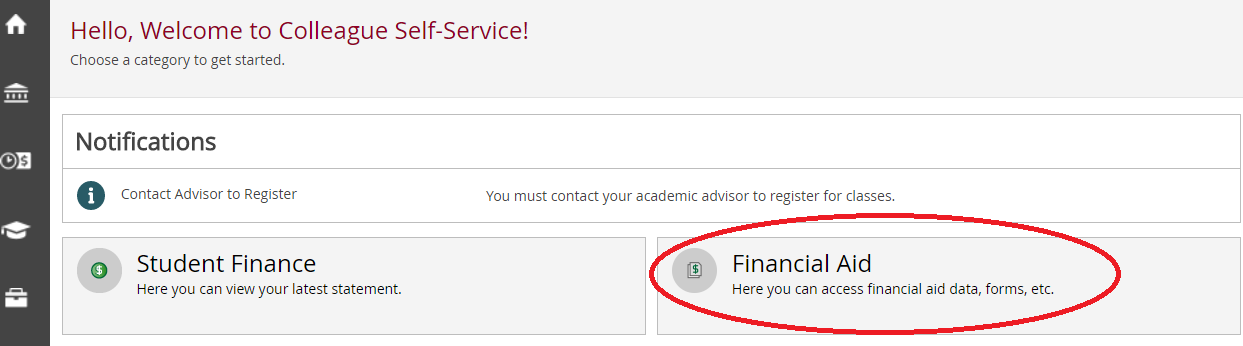
Return to the Top of the Page
A student may contact program advisors directly by utilizing Starfish in the Student Portal. Sign in using MyEdge account information, then click the “My Success Network” tab. There, students can see their academic advisors’ email addresses and contact numbers and schedule an appointment to meet with them.

A student who wishes to withdraw from an individual course or the College should complete an official withdrawal form under the Student Portal at edgecombe.edu. A student is not officially withdrawn until they process a formal withdrawal form with the Registrar’s Office. The effective date of the withdrawal is the date the Registrar’s Office receives the completed form. This will protect the student’s scholastic standing, their right to re-enroll, and transfer credits. No student will be allowed to withdraw from any class after the seventy-five percent (75%) point or after the course officially has ended.
Failure to officially withdraw from a course will result in a grade of “F.” If a student completes the Official Withdrawal process, the student may be given a grade of “W” for their class(es) before the seventy-five percent (75%) point. A student who is administratively withdrawn from a course after the seventy-five percent (75%) point will be given a grade of “WP” if the student is passing the class at the point of being withdrawn or a “WF” if the student is failing at the point of being withdrawn. When extenuating circumstances exist, the Vice President of Instruction must approve the waiver of the grade of “F.”
Drop/Add Classes
To make class adjustments (drop/adds or section changes), students must see their advisor. Students must request these changes during the first five days of the fall or spring semesters and the first three days of the summer semester.
Pay for Classes
Apply for financial aid at www.fafsa.gov. ECC’s Financial Aid Code is 008855. Assistance with completing the FAFSA is available in the Student Success Center on both campuses. Further information is available on the Financial Aid website.
Get an ID Card
All students must have an ID card while on campus. ID cards are made in the Student Services Department at various times scheduled each semester. Students should contact the Student Services Department if they need an ID card or replacement. ID cards are free for the initial picture and $5.00 for a replacement.
Return to the Top of the Page
Reset My My.Edgecombe Password
Select “Password Reset” at edgecombe.edu and get back into your account by entering your email or username along with the characters pictured.
Any student who has correctly followed the procedure for setting up their edgecombe account through MyApps and experience difficulty with access is encouraged to complete a Help Desk ticket for further assistance.
Visit edgecombe.edu and access MyApps in the Student Portal. Log in with your Edgecombe account credentials which includes your email address and password. Select the Moodle App for access.
For further assistance, watch the orientation video provided along the left-hand side.

Return to the Top of the Page
Get a Parking Sticker
Parking stickers are issued from the Student Services office in Rocky Mount and the main reception area in Tarboro. Students should display parking stickers on all vehicles.
Make Photocopies
The libraries on both campuses provide photocopying for a nominal fee. Students must have a school ID or a visitor’s pass from the front lobby when using the library.
Find a Tutor
Visit edgecombe.edu and access Tutoring in the Student Portal. Students may also visit the Academic Success Center on either campus to arrange tutoring services.
Change a Major
All students must get a “Change of Major Form” from the Student Services Department. The current advisor and new advisor sign the form. Students can submit the completed form to the Student Services Department, where they will speak with Financial Aid before completing the official change. A counselor assists with registration for the first semester under the new major; the faculty advisor is responsible for future scheduling.
Students are strongly advised to see a counselor before changing their program of study. Changes made during registration will be effective immediately. Changes made during early registration and after classes begin will not be effective until the next semester. The changes do not become effective until this form is completed and returned to Student Services. Student Services staff have approved the changes and entered the information into the computer.
Change An Address or A Name/Phone Number
All students should maintain a current address and phone number in their records. Students should contact the Student Services Department to change their address and phone number.
Return to the Top of the Page
Locate Lost and Found Items
Generally, the main reception area in each building and the Student Services Department maintain lost and found items. If students lose an item, they should report the loss to the Student Services Department.
Apply For Graduation
All students must apply for graduation at the beginning of their final semester. Students must meet with their advisor and complete the application process and exit evaluation. Graduates are notified that they have completed all requirements and sent appropriate information for graduation.
Request A Transcript
Students have three options for requesting official curriculum transcripts from Edgecombe Community College. Students may:
The National Student Clearinghouse also provides electronic transcript delivery.
All requests for transcripts must include the signed release form of the student or former student. ECC charges $5 per copy for official transcripts.
Return to the Top of the Page
- Go to the nearest campus phone and dial 0 to get the receptionist if any of the following occur:
- They see a suspicious person.
- They see or have contact with someone behaving in a threatening or unusual manner.
- They see people fighting.
- They see someone, other than a uniformed law enforcement officer, with a weapon.
- Their instincts tell them something is wrong.
Return to the Top of the Page
Students who are suspended from financial aid may appeal their status. Students who do not appeal but wish to continue at ECC do so at their own expense. Students must bring their cumulative GPA above 2.0 and/or complete the number of hours required to achieve a minimum of 67% to regain financial aid eligibility. Students who have exceeded the maximum number of credit hours (the 150% rule) must complete the degree without additional financial assistance unless circumstances warrant an increase in the number of hours allowed.
SAP appeal forms are available in the Office of Student Financial Aid, submitted with email as an attachment, and downloaded from the Financial Aid Homepage. The Financial Aid Office evaluates appeals, and notification of the decision is sent within 10 working days of receiving the appeal. The SAP appeal decision is sent electronically to the student’s ECC email address or in writing to the address on file with ECC. The decision made by the financial aid office is final.
Students are expected to monitor their own SAP and consult with the Office of Student Financial Aid with questions or concerns. The office provides written or electronic notice to students when they are on financial aid warning or suspended. Students must keep their mailing and email addresses updated with ECC and check their ECC student email regularly.
The Office of Student Financial Aid Satisfactory Academic Progress policy on the Financial Aid Homepage is typically the most up-to-date policy information available. The financial aid office will print out SAP policy, procedures, and appeal forms for students upon request.
If a student has an academic or non-academic grievance, i.e., other than one related to the College’s policy prohibiting academic dishonesty and the Student Code of Conduct, the student should attempt to resolve their concern with the member of the college community having direct responsibility for their concern. The student should discuss their concern with the student, faculty member, or College employee(s) involved and try to reach a mutually agreeable solution as soon as possible after the event takes place or when it is reasonably discovered but no later than the first ten class days of the academic term immediately following the term in which the alleged event occurred.
If the student’s concern relates to a course of study, course, grade, faculty member, or College employee(s), the faculty member or College employee(s) should meet with the student to discuss the concern within ten class days. If a faculty member or College employee(s) is unable or declines to meet with the student, the student may meet with the appropriate department head.
Every reasonable attempt should be made to resolve informally any dispute between students and the college at the level at which the dispute arises. Recognizing that these parties cannot always resolve such matters informally, ECC provides a formal process through which students can apply certain college rules and regulations and assign a grade. In all cases, the College intends to assure all students’ fair and equitable treatment in the college community.
If the student is not satisfied with the response provided by the student, faculty member, or College employee(s) involved, the student may submit a complaint, in writing, to the appropriate Dean. Upon receipt of the complaint, the Dean reviews the facts of the complaint and may conduct further inquiry.
The Dean will notify the student of their decision in writing within ten class days after receiving the student’s complaint. If the Dean does not render a decision satisfactory to the student, the student may initiate a Formal Appeal by submitting a written appeal within ten class days of the Dean’s decision to the Vice President of Instruction if it relates to an academic grievance or the Vice President of Student Services if it relates to a non-academic grievance.
Return to the Top of the Page
|